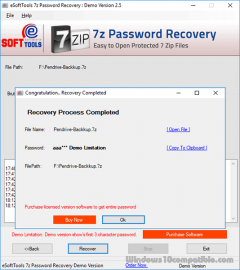eSoftTools 7z Password Recovery 2.5 Details
Shareware 3 MB
If you worried how to recover 7z password protected file then you are on right place; Download free 7z password recovery tool and unlock 7z file without needing any third-party application. eSoftTools 7z Password Cracker works with advance technology based Brute force techniques and prominently recover forgotten 7z password. This eSoftTools 7z Password Recovery software is recommended by various users as best 7z unlocker tool 2019.
Publisher Description
 Easy and Quick Method to recover forgotten 7z Password - eSoftTools introduces best 7z Password Unlocker software which already recommended by various users as Best 7z Unlocker tool 2019. This software has multiple-types of password recovery techniques and the most famous and result-oriented technique Brute Force is also available, which gives guaranteed 7z password recovery within minutes. This software also uses Dictionary Attack and Mask Attacks to reveal 7z password and unlock it promptly.
This 7z Password Recovery software works like as 7z password cracker program which supports to crack 7z file even when 7z file has very complex password. Some most important features are-
*) Unlock 7z file password in very less time.
*) Recovery of 7z Password is done by Brute Force, Dictionary and Mask Attack.
*) 100% risk free installation and password recovery.
*) Recover 7z password in 3-steps/ clicks.
*) Option to copy recovered password in clipboard.
*) Install and operate on latest version of Windows Operating System.
*) No any third-party software required for this 7z password recovery tool.
*) Very complex and tighten passwords can easily recovered.
eSoftTools 7z Password Recovery is Windows based password recovery for 7z files and its easily install on latest Win 10 computer. This software takes only few clicks and finally gives your original password within minutes. Try to free download 7z password recovery software and restore 7z password without any risk. The demo edition of software gives you first 3-character password because the demo edition has the limitation on 3-characters. So without wasting any time download the best 7z password remover software recover 7z password instantly.
Easy and Quick Method to recover forgotten 7z Password - eSoftTools introduces best 7z Password Unlocker software which already recommended by various users as Best 7z Unlocker tool 2019. This software has multiple-types of password recovery techniques and the most famous and result-oriented technique Brute Force is also available, which gives guaranteed 7z password recovery within minutes. This software also uses Dictionary Attack and Mask Attacks to reveal 7z password and unlock it promptly.
This 7z Password Recovery software works like as 7z password cracker program which supports to crack 7z file even when 7z file has very complex password. Some most important features are-
*) Unlock 7z file password in very less time.
*) Recovery of 7z Password is done by Brute Force, Dictionary and Mask Attack.
*) 100% risk free installation and password recovery.
*) Recover 7z password in 3-steps/ clicks.
*) Option to copy recovered password in clipboard.
*) Install and operate on latest version of Windows Operating System.
*) No any third-party software required for this 7z password recovery tool.
*) Very complex and tighten passwords can easily recovered.
eSoftTools 7z Password Recovery is Windows based password recovery for 7z files and its easily install on latest Win 10 computer. This software takes only few clicks and finally gives your original password within minutes. Try to free download 7z password recovery software and restore 7z password without any risk. The demo edition of software gives you first 3-character password because the demo edition has the limitation on 3-characters. So without wasting any time download the best 7z password remover software recover 7z password instantly.
Download and use it now: eSoftTools 7z Password Recovery
Related Programs
eSoftTools RAR Password Recovery
The right solution to unlock the combo password having Alpha- numeric, symbols, special characters and the system will show the whole procedure on your screen. For the quick WinRAR password recovery, you should choose appropriate attack so it will recover...
- Demo
- 23 Apr 2020
- 3.01 MB
eSoftTools PST Password Recovery
The most suitable Outlook password decryptor is eSoftTools PST password recovery software. This Outlook password recovery software is helpful to remove forgotten or lost password from PST Outlook file of any version. PST Password Unlocker works with all Windows version...
- Shareware
- 24 Apr 2019
- 2.78 MB
eSoftTools ZIP Password Recovery
eSoftTools ZIP password recovery software provides an opportunity to recover ZIP password to unlock ZIP file instantly. This ZIPX password recovery tool has a simple user interface and allows the user to recover ZIPX password in no time and difficulty....
- Shareware
- 21 Jul 2019
- 3 MB
eSoftTools Excel Password Recovery
In the off chance where the user has lost or forgotten excel (.xlsx, .xls, .xlsm, .xlsb, .xla, .xlam, .xltm) file password or security key then the smart way to re-open locked excel sheet password protection is eSoftTools Excel Password Recovery...
- Shareware
- 13 Jul 2019
- 2.84 MB
Password Recovery Tool Ultimate
Windows Password Recovery Tool Ultimate is an amazing and easy-to-use tool designed for resetting Microsoft account lost password , Windows local account or domain passwords on almost all Windows operating system like Windows 8.1, Windows 8, Windows 7 (32/64 bit),...
- Shareware
- 11 Nov 2016
- 53.81 MB